American Lion: Andrew Jackson in the White House - Jon Meacham
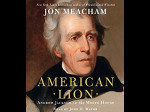
Fascinating history of a complex, powerful and sometimes malevolent force in the history of the United States.
but Jackson was not a president of consistent principle. He was a politician subject to his own passions and predilections.
Permalink - Comments - Tags: Books,Review
Mapping of The Far Side of the World Complete
My map of the events in The Far Side of the World is complete. Most of the voyage was replete with references to well known rivers, capes, islands and atols making this map easier than most. I am probably least happy with the back and forth around Valparaiso (where I tried to stay true to the references in the book but was left feeling unsatisfied with the results) and the last dogleg around the prodigious storm that hit the Surprise directly after Jack and Stephen's rescue.
It has been six years since I last read The Far Side of the World and I had forgotten much and thus enjoyed mapping this volume all the more. Completing this map in ten months means I am beating my average by a couple of months and am now on track to finish the series in a bit under seven years. Hurrah!
Permalink - Comments - Tags: Patrick O'Brian,Books
CLGeocoder is not an Opera fan
I realise that Reverse Geocoding is a pretty tricky problem and probably will always be a work in progress, but the CLGeocoder bug I found today was so amusing I had to post. Things like this make this API less useful than it otherwise could be.
One of these is not the Sydney Opera House:


I built a quick test app demonstrating that CLGeocoder thinks "Opera House, New South Wales" is a suburban bungalow.
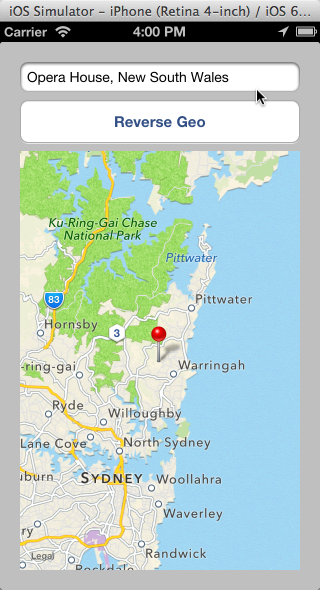
Permalink - Comments - Tags: Development,iPhone,iPad
Four months later and I still suck at this game

Four months of indie game development in under three minutes.

Permalink - Comments - Tags: Development,iPhone,iPad
WordFlight

The Classic 'find a word' game reinvented. Compete with your friends and the world.

Free to play with no advertising. Upgrade for more challenging games and word lists.
Permalink - Comments - Tags: Development,iPhone,iPad,App
[First Page] [Prev] Showing page 4 of 6 pages [Next] [Last Page]
 Mastadon
Mastadon Feeds
Feeds Contribute
Contribute